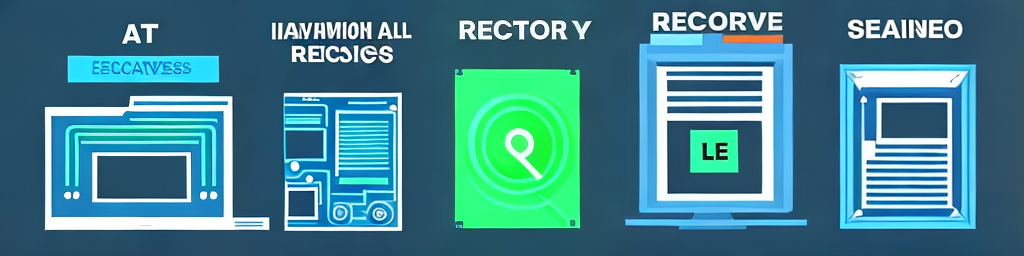
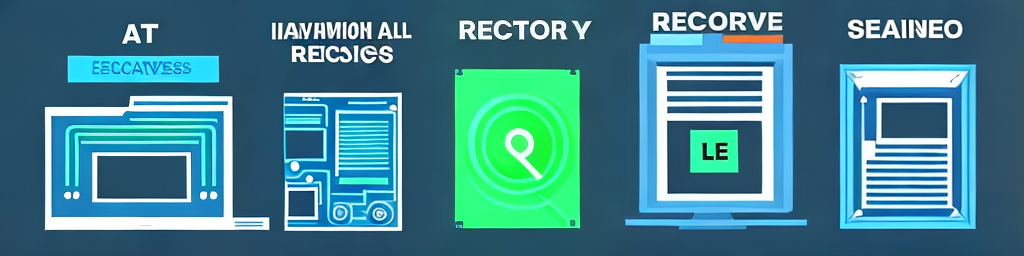
Hard drive recovery is a crucial process when it comes to data retrieval. Whether you have experienced a hard drive crash, accidental deletion, or even a natural disaster, the need to recover your important files is paramount.
Here, we will discuss the essential steps you need to take for a successful data recovery process.
1.
Assessment: Evaluate the extent of the damage to your hard drive and determine the best course of action.
2.
Diagnosis: Identify the root cause of the data loss and determine if it is a hardware or software issue.
3. Backup: If possible, create a backup of your remaining data on a separate storage device to prevent further loss.
4.
Choose a recovery method: Depending on the situation, you may opt for data recovery software or seek assistance from a professional data recovery service provider.
5.Isolate the drive: disconnect it from any networks or devices to prevent any accidental access or modification of its data.
Click here to learn more about our Professional Data Recovery Services
Understanding the Importance of Hard Drive Recovery
6. Data recovery process: Once you have chosen the appropriate method, initiate the hard drive recovery process.
This involves using specialized data recovery software or entrusting the task to a reputable data recovery company.
They will employ advanced techniques to retrieve your lost or damaged data.
7.
Verification: After the recovery process is complete, it is crucial to verify the integrity of the recovered data. This ensures that the files are not corrupted or compromised.
8.
Preventive measures: To avoid future instances of data loss, it is essential to implement data backup solutions. Regularly backing up your data and using reliable data backup software or hardware can prevent the need for hard drive recovery in the future.
Remember, data loss can happen to anyone, at any time.
It is essential to understand the significance of hard drive recovery and take proactive measures to protect your valuable information.
By following these steps and seeking professional assistance when needed, you can minimize the impact of data loss and ensure the safety of your crucial files.

What is Hard Drive Recovery and How Does it Work
9. Choosing a data recovery specialist: When faced with the daunting task of hard drive recovery, it is important to choose a reliable and experienced data recovery specialist.
Their expertise and knowledge in data recovery can greatly increase the chances of successful retrieval.
10.
Assessment of the situation: The first step in the hard drive recovery process is assessing the situation. The data recovery expert will evaluate the extent of the damage or loss and determine the most effective approach to recover the data.
11.
Recovering the lost data: Once the assessment is complete, the data recovery technician will proceed with the actual data recovery process.
This involves using specialized data recovery software or tools to retrieve the lost files from the damaged or malfunctioning hard drive.
12.
Data retrieval and restoration: After successfully recovering the lost data, the next step is to retrieve and restore it to a safe location. This ensures that the data is accessible and usable once again.
Hard Drive Recovery
- Specialized data recovery software can be used to retrieve lost or damaged data.
- Entrusting the task to a reputable data recovery company can also help in the recovery process.
- Verifying the integrity of the recovered data is crucial to ensure it is not corrupted or compromised.
- Implementing data backup solutions and regularly backing up data can prevent the need for hard drive recovery in the future.
Common Causes of Hard Drive Failure and Data Loss
13. Physical damage: One of the common causes of hard drive failure and data loss is physical damage.
This can occur due to mishandling, dropping the device, or exposure to extreme heat or moisture.
When the hard drive is physically damaged, it may become unreadable, making data retrieval challenging.
14. Power surges: Power surges can also lead to hard drive failure and data loss.
Sudden spikes in electrical voltage can damage the internal components of the hard drive, rendering it inoperable. It is important to use surge protectors and uninterruptible power supplies (UPS) to safeguard your hard drive from such power fluctuations.
15.
Software issues: Software issues, such as corrupt operating system files or malware infections, can cause hard drive failure and data loss.
These issues can disrupt the proper functioning of the hard drive and make the data inaccessible. Regularly updating and maintaining your software can help prevent such issues.
16. Overheating: Excessive heat can also contribute to hard drive failure.
When the hard drive overheats, it can lead to damage to its internal components, affecting its performance and reliability.
Adequate cooling and ventilation are essential to prevent overheating and prolong the lifespan of your hard drive.
17. Manufacturing defects: In some cases, hard drives may have manufacturing defects that can result in failure and data loss.
These defects can include faulty components or improper assembly. It is crucial to choose reliable brands and regularly check for any recalls or known issues with your hard drive model.
18.
Accidental deletion or formatting: Human error, such as accidentally deleting important files or formatting the wrong drive, can lead to data loss.
It is important to double-check before deleting or formatting any data to avoid irreversible loss. Implementing data backup solutions can provide an extra layer of protection.
Physical damage, power surges, software issues, overheating, manufacturing defects, and accidental deletion or formatting are common causes of hard drive failure and data loss. By understanding these causes, you can take proactive measures to prevent data loss and ensure the safety of your valuable information.
The Benefits of Professional Hard Drive Recovery Services
19. Professional expertise: When it comes to recovering data from a failed hard drive, the expertise of professionals is invaluable.
Data recovery specialist are trained to handle various types of hard drive failures and have the necessary knowledge and tools to retrieve lost data.
Their experience allows them to navigate complex situations and increase the chances of successful data retrieval.
20. Advanced techniques: Professional hard drive recovery services utilize advanced techniques and technologies to recover data from damaged or inaccessible drives.
These techniques may include forensic data recovery methods, data forensics investigations, and data recovery software specifically designed for challenging recovery scenarios. These advanced techniques can significantly improve the likelihood of retrieving your valuable data.
21.
Data security: When you entrust your hard drive to a professional data recovery company, you can rest assured that your data will be handled with utmost care and security.
They follow strict data protection protocols to ensure the confidentiality and integrity of your information throughout the recovery process. Your data will remain secure and protected from unauthorized access.
22. Efficiency: Professional hard drive recovery services have the resources and expertise to efficiently recover your data.
They employ fast data recovery methods and utilize specialized equipment to expedite the recovery process.
Their efficiency can save you significant time and effort, especially when dealing with critical data loss situations.
23. Success rate: By engaging professional hard drive recovery services, you increase the chances of a successful recovery.
These experts have a track record of successfully recovering data from various types of hard drive failures, including crashed hard drive recovery and damaged hard drive recovery. Their skills and experience make them well-equipped to overcome challenging recovery scenarios.
24.
Peace of mind: Perhaps one of the most significant benefits of professional hard drive recovery services is the peace of mind it brings.
Knowing that your valuable data is in the hands of experts who are dedicated to recovering it can alleviate the stress and anxiety associated with data loss. You can focus on other important tasks while professionals work diligently to retrieve your data.
Professional hard drive recovery services offer numerous advantages when it comes to recovering data from a failed hard drive.Their expertise, advanced techniques, and deep knowledge of the subject matter make them the leaders in their field.
Common Causes of Hard Drive Failure and Data Loss
- Physical damage can occur due to mishandling, dropping the device, or exposure to extreme heat or moisture.
- Power surges can damage the internal components of the hard drive, rendering it inoperable.
- Software issues, such as corrupt operating system files or malware infections, can disrupt the proper functioning of the hard drive.
- Excessive heat can lead to damage to the internal components of the hard drive, affecting its performance and reliability.
Essential Steps for Successful Hard Drive Recovery
25. Diagnose the issue: Before attempting any hard drive recovery, it is crucial to accurately diagnose the issue.
This involves identifying the exact cause of the data loss, whether its due to a physical or logical failure.
Understanding the root cause will help determine the appropriate recovery steps and increase the chances of a successful recovery.
26. Choose the right recovery method: Once the issue has been diagnosed, its important to choose the right recovery method.
Depending on the nature of the problem, different recovery techniques may be required. This could involve using specialized software, hardware, or engaging the services of a professional data recovery company.
27.
Ensure a clean environment: When performing hard drive recovery, it is essential to work in a clean and controlled environment.
Dust particles or contaminants can further damage the drive or compromise the recovery process. A clean environment helps protect the delicate components of the hard drive and ensures a higher chance of successful data retrieval.
28. Handle with care: Throughout the recovery process, it is crucial to handle the hard drive with extreme care.
Avoid unnecessary movements or vibrations that could cause further damage.
Its recommended to use anti-static tools and wear an anti-static wristband to prevent electrostatic discharge, which can harm the drive.
29. Backup recovered data: Once the data has been successfully recovered, it is essential to immediately back up the recovered files.
This ensures that even if another data loss event occurs, the recovered data remains safe. Use reliable data backup solutions or external storage devices to create a secure backup of the recovered files.
30.
Implement preventive measures: After successfully recovering the data, its crucial to implement preventive measures to avoid future data loss.
Regular data backups, installing reliable antivirus software, and practicing safe computing habits can help prevent future hard drive failures and minimize the risk of data loss.
Successful hard drive recovery requires careful planning, expertise, and the right tools.
By following these essential steps, you can increase the chances of a successful recovery and protect your valuable data. Remember, in case of severe or complex data loss situations, its always advisable to seek the assistance of a professional data recovery service provider.
Preventing Data Loss Best Practices for Hard Drive Backup and Recovery
31. Regularly update backup software: To ensure the effectiveness of your data backup strategy, its important to regularly update your backup software.
New versions often come with improved features and enhanced security measures, providing better protection for your valuable files.
Stay up-to-date with the latest releases and install updates promptly to keep your backup software optimized and reliable.
32. Test your backups: Dont wait for a data loss incident to find out if your backups are working properly.
Regularly test your backups by restoring a sample of files to ensure they are complete and accessible. This way, you can identify and resolve any issues before they become critical.
Remember, a backup is only valuable if it can be successfully restored.
33.
Store backups securely: Protect your backups from physical damage or theft by storing them in a secure location. Consider utilizing off-site storage options, such as cloud backup services or a safe deposit box, to safeguard your data against potential disasters, like fire or theft.
Implement strong encryption measures to ensure the confidentiality and integrity of your backup files.
34.
Train employees on backup procedures: Educating your employees about proper backup procedures is essential for preventing data loss.
Train them on how to perform regular backups, the importance of storing backups securely, and how to handle data recovery tools properly.
By empowering your staff with the knowledge and skills to protect data, you can minimize the risk of accidental data loss incidents.
35.
Monitor backup processes: Set up monitoring systems to regularly check the status and performance of your backup processes. This will allow you to identify any errors or failures and take immediate action to resolve them.
Monitoring ensures that your backups are running smoothly and provides early detection of any potential issues that may compromise the data recovery process.
36.
Create a disaster recovery plan: Develop a comprehensive disaster recovery plan that outlines the steps to be taken in case of a data loss event. This plan should include detailed instructions on how to initiate the recovery process, contact information for data recovery service providers, and a list of critical resources required for successful recovery.
Regularly review and update this plan to ensure its effectiveness.
37.
Regularly review and update your backup strategy: As your data storage needs evolve, its crucial to review and update your backup strategy accordingly.up, to ensure that your backup strategy aligns with your evolving business needs and provides adequate protection against potential data loss or system failures.
Hard Drive Recovery
- Accurately diagnosing the issue is crucial before attempting any hard drive recovery.
- Choosing the right recovery method is important and may involve using specialized software, hardware, or professional data recovery services.
- Working in a clean and controlled environment is essential to protect the delicate components of the hard drive during the recovery process.
- Immediately backing up the recovered data ensures its safety in case of another data loss event.
Exploring Different Techniques for Hard Drive Recovery
When it comes to hard drive recovery, accurately diagnosing the issue is crucial. Before attempting any recovery techniques, its important to identify the underlying problem.
Choosing the right recovery method is also essential.
This may involve using specialized software, hardware, or professional data recovery services.
The environment in which the recovery process takes place is critical as well. Working in a clean and controlled environment helps protect the delicate components of the hard drive.
Lastly, its important to immediately back up the recovered data to ensure its safety in case of another data loss event. These techniques can help ensure a successful hard drive recovery process.
Hard Drive Recovery vs Data Recovery Whats the Difference
When it comes to data recovery, its important to understand the difference between hard drive recovery and data recovery. Hard drive recovery specifically focuses on retrieving data from a damaged or malfunctioning hard drive.
On the other hand, data recovery encompasses a broader scope and includes the retrieval of data from various storage devices such as SSDs, USBs, RAID systems, and more.
While hard drive recovery is limited to the recovery of data solely from a hard drive, data recovery covers a wider range of storage devices.
This means that data recovery services can assist you in retrieving data from not only your hard drive but also from other storage mediums, ensuring a comprehensive solution for your data retrieval needs.
To summarize, while hard drive recovery addresses issues specific to hard drives, data recovery encompasses a broader range of storage devices, providing a more comprehensive solution to data retrieval.
| Relevant Data Points |
|---|
| Issue diagnosis is crucial for hard drive recovery |
| Choosing the right recovery method is essential |
| Working in a clean and controlled environment is critical for successful recovery |
| Immediate backup of recovered data ensures its safety |
Choosing the Right Hard Drive Recovery Service Provider
When it comes to choosing the right hard drive recovery service provider, there are a few key factors to consider. First and foremost, you want to make sure that the company specializes in hard drive recovery and has a proven track record of success in this area.
Data recovery can be a complex process, so its important to choose a provider that has the expertise and experience to handle your specific needs.
Another important consideration is the range of services offered by the provider.
Look for a company that not only offers hard drive recovery, but also provides data retrieval from other storage devices such as SSDs, USBs, and RAID systems. This will ensure that you have access to a comprehensive solution for all your data recovery needs.
In addition to expertise and a wide range of services, its crucial to find a provider that offers reliable and secure data recovery. Your data is invaluable, so you want to entrust it to a company that has stringent data security measures in place.
Look for providers that offer confidential and secure data recovery services to protect your sensitive information.
Lastly, consider the reputation and customer reviews of the data recovery service provider.
Look for testimonials from satisfied customers and check if the provider has any industry certifications or partnerships. This will give you confidence in their ability to successfully recover your data.
By considering these factors and conducting thorough research, you can choose the right hard drive recovery service provider that meets your specific needs and ensures the safe retrieval of your valuable data.
Frequently Asked Questions About Hard Drive Recovery
Q: What is hard drive recovery?
A: Hard drive recovery is the process of retrieving lost or inaccessible data from a damaged or malfunctioning hard drive. Whether due to physical damage, logical errors, or accidental deletion, a professional data recovery expert can use specialized tools and techniques to recover files, documents, photos, and other valuable data.
Q: How does hard drive recovery work?
A: Hard drive recovery typically involves a series of steps.
First, the damaged hard drive is carefully examined to determine the extent of the problem.
Then, the data recovery specialist uses advanced data recovery software and tools to extract the files from the drive.
The recovered data is then transferred to a separate storage device, ensuring its safety and integrity.
Q: Can I recover data from a failed hard drive myself?
A: While there are DIY methods and software available for hard drive recovery, it is highly recommended to seek professional help. Attempting to recover data without proper knowledge and experience can lead to further damage or permanent data loss.
Its best to consult a data recovery specialist who has the expertise and resources to safely recover your files.
Q: How long does hard drive recovery take?
A: The duration of hard drive recovery depends on various factors, including the severity of the damage, the size of the drive, and the complexity of the data retrieval process. In some cases, data can be recovered within a few hours, while more challenging cases may take several days or even weeks.
Its important to be patient during the recovery process to maximize the chances of successful data retrieval.
Key Factors to Consider When Choosing a Hard Drive Recovery Service Provider
- The company should specialize in hard drive recovery and have a proven track record of success in this area.
- Choose a provider that offers a wide range of services, including data retrieval from other storage devices such as SSDs, USBs, and RAID systems.
- Ensure the provider offers reliable and secure data recovery with stringent data security measures in place.
- Consider the reputation and customer reviews of the data recovery service provider, including testimonials from satisfied customers and industry certifications or partnerships.
Hard Drive Recovery 10 Essential Steps for Successful Data Retrieval
Hard drive recovery is a critical process when it comes to data retrieval. Whether its a crashed hard drive or a damaged hard drive, the goal is to successfully restore the lost or deleted files.
Here are 10 essential steps to follow for a successful data recovery:
1.
Assessment: Evaluate the extent of the damage and identify the cause of the data loss.
2.
Isolation: Isolate the affected hard drive to prevent further damage or data corruption.
3. Diagnosis: Determine the specific issue, whether its a logical or physical failure.
4.
Plan: Create a customized data recovery solution based on the specific problem.
5. Backup: If possible, create a backup of the remaining data before proceeding with the recovery process.
6.
Recovery: Use advanced data recovery software or tools to attempt to retrieve the lost files.
7.Verification: Verify the accuracy of the information provided by cross-checking multiple sources and referencing reliable data.
Understanding the Importance of Hard Drive Recovery
In todays digital age, where almost everything is stored electronically, the importance of hard drive recovery cannot be overstated. Imagine losing all your precious photos, important documents, or valuable business data in an instant.
It can be a devastating experience.
Thats where data recovery comes into play.
By utilizing specialized techniques and tools, a skilled data recovery specialist can help retrieve your lost or deleted files from a variety of storage devices, including hard drives, Solid State Drives (SSDs), RAID arrays, and even memory cards. With their expertise and professional data recovery services, you can restore your valuable data and regain peace of mind.
What is Hard Drive Recovery and How Does it Work
When it comes to hard drive recovery, understanding the process is key. Data recovery involves retrieving lost or inaccessible data from various storage devices, such as external hard drives, laptops, or desktop computers.
The first step in the recovery process is evaluating the extent of the damage or loss.
A data recovery technician will then use specialized tools and software to extract the data from the damaged or corrupted drive.
This can include disk data recovery techniques, file recovery methods, or even data restoration procedures. The recovered data is then transferred to a secure location, ensuring data protection and data security.
Hard Drive Recovery
- Data recovery specialists utilize specialized techniques and tools to retrieve lost or deleted files.
- Data recovery services are capable of retrieving data from various storage devices including hard drives, Solid State Drives (SSDs), RAID arrays, and memory cards.
- Hard drive recovery can help restore valuable data and provide peace of mind.
Common Causes of Hard Drive Failure and Data Loss
One of the most common causes of hard drive failure and data loss is hardware failure. This can occur due to various reasons such as power outages, water damage, or even fire damage.
When the hardware components of a hard drive become damaged or malfunction, it can result in the loss of important data stored on the drive.
Another common cause of data loss is logical failure.
This happens when there is an issue with the file system or software that manages the data on the hard drive.
It can be caused by virus infections, accidental deletions, or formatting errors. When a logical failure occurs, it may be possible to recover the data using specialized data recovery software or data recovery tools.
Its important to note that data loss prevention measures, such as regular data backups and disaster recovery planning, can help mitigate the risk of hard drive failure and data loss.
By having a reliable data backup solution in place, you can ensure that your important data is safe and can be easily restored in the event of a hard drive failure.
The Benefits of Professional Hard Drive Recovery Services
Professional hard drive recovery services offer several benefits to individuals and businesses who experience data loss. These data recovery specialists have the expertise and tools to retrieve valuable data from damaged or failed hard drives, whether its crashed hard drive recovery, failed hard drive recovery, or damaged hard drive recovery.
They utilize advanced data recovery software and data recovery tools to recover files that may be inaccessible, corrupted, or even deleted.
These services ensure secure data recovery by maintaining confidentiality and implementing data protection measures.
With their fast and reliable data recovery solutions, these professionals can help recover lost data and minimize the impact of data loss incidents.
| Causes of Hard Drive Failure | Data Loss Prevention Measures |
|---|---|
| Hardware Failure | Data Backups |
| Logical Failure | Disaster Recovery Planning |
| Power Outages, Water Damage, Fire Damage | Reliable Data Backup Solution |
| Virus Infections, Accidental Deletions, Formatting Errors |
Essential Steps for Successful Hard Drive Recovery
When it comes to successful hard drive recovery, there are a few essential steps that you need to follow. First, its important to contact a reliable data recovery specialist who has the expertise and experience in disk data recovery.
They will have the necessary data recovery software and data recovery tools to retrieve your valuable files.
Next, the specialist will assess the damage and determine the best course of action for hard disk recovery.
This may involve repairing the damaged hard drive or transferring the data to a new external hard drive. They will use their technical skills and knowledge to ensure that your data retrieval is successful.
Lastly, its crucial to take preventive measures to avoid future data loss. This includes regularly backing up your data using data backup solutions and implementing data protection measures to secure your information.
By following these steps, you can increase your chances of a successful hard drive recovery and safeguard your important data.
Preventing Data Loss Best Practices for Hard Drive Backup and Recovery
In addition to contacting a reliable data recovery specialist and using data recovery software and tools, there are other important steps to prevent data loss and ensure successful hard drive backup and recovery. One crucial aspect is implementing a strong data backup strategy using data backup solutions.
Regularly backing up your data to an external hard drive, cloud storage, or other secure platforms can provide an additional layer of protection.
It is essential to prioritize data protection measures.
This includes utilizing data security protocols, such as encryption, to safeguard your information from unauthorized access.
By implementing these preventative measures, you can minimize the risk of data loss and increase the chances of successful hard drive recovery in the event of a failure or crash.
Remember, prevention is always better than having to go through the stressful experience of data loss. By taking proactive steps and investing in data backup and protection, you can ensure the safety and accessibility of your valuable files.
| Data Recovery Specialist | Data Recovery Software | Data Recovery Tools | External Hard Drive |
|---|---|---|---|
| Expertise and experience in disk data recovery | Retrieval of valuable files | Assessment of damage | Transferring data |
| Repairing damaged hard drive | Technical skills and knowledge | Data backup solutions | Data protection measures |
Exploring Different Techniques for Hard Drive Recovery
When it comes to hard drive recovery, there are various techniques that can be explored. One common method is using data recovery software, which can help retrieve lost or deleted files from a damaged hard drive.
These software programs are designed to scan the drive and recover data that may have been overwritten or corrupted.
Another technique is seeking the services of a data recovery specialist.
These professionals have the expertise and experience in handling disk data recovery. They can assess the extent of the damage, repair the damaged hard drive if possible, and retrieve valuable files.
Data backup solutions play a crucial role in hard drive recovery. Regularly backing up your data to an external hard drive or cloud storage can provide an extra layer of protection.
It is essential to prioritize data protection measures, such as encryption, to safeguard your information from unauthorized access.
By exploring these different techniques and implementing preventative measures, you can increase the chances of successful hard drive recovery in case of a failure or crash.
Remember, taking proactive steps and investing in data backup and protection can save you from the stress of data loss.
Hard Drive Recovery vs Data Recovery Whats the Difference
When it comes to hard drive recovery and data recovery, its important to understand the difference between the two. Hard drive recovery specifically focuses on retrieving data from a damaged or failed hard drive.
This can include situations such as a hard drive crash, a failed hard drive, or a damaged hard drive.
On the other hand, data recovery is a broader term that encompasses the retrieval of data from various storage devices, including hard drives, SSDs, RAID systems, USB drives, and more.
It involves recovering data from not only damaged or failed devices, but also from accidental deletion, formatting, or any other type of data loss.
Both hard drive recovery and data recovery require specialized knowledge and expertise.
Professionals in the field, such as data recovery specialists or technicians, utilize advanced tools and techniques to recover lost or inaccessible data.
While hard drive recovery is a subset of data recovery, the latter covers a wider range of data retrieval scenarios.
Whether youre dealing with a hard drive issue or any other type of data loss, seeking the help of a professional data recovery service provider is crucial to ensure the best chance of successful recovery.
Hard Drive Recovery
- Data recovery software can help retrieve lost or deleted files from a damaged hard drive.
- Data recovery specialists have the expertise and experience in handling disk data recovery.
- Regularly backing up data to an external hard drive or cloud storage can provide an extra layer of protection.
- Implementing data protection measures, such as encryption, can safeguard information from unauthorized access.
Choosing the Right Hard Drive Recovery Service Provider
When it comes to choosing the right hard drive recovery service provider, there are a few key factors to consider. First and foremost, youll want to look for a provider that specializes in data recovery and has experience in hard drive recovery.
This expertise is crucial in ensuring that your valuable data is recovered safely and effectively.
Its important to find a provider that offers a range of data recovery solutions to meet your specific needs.
This includes disk recovery, SSD recovery, RAID recovery, and USB recovery among others. The ability to recover data from various storage devices is essential, as different devices may require different techniques.
Consider the reliability and security of the provider. Look for a data recovery company that is known for their fast and successful recovery rates, as well as their commitment to confidentiality and data protection.
By carefully evaluating these factors, you can make an informed decision and choose the best hard drive recovery service provider for your specific data recovery needs.
Frequently Asked Questions About Hard Drive Recovery
Choosing the Right Hard Drive Recovery Service Provider
- A specialized data recovery provider ensures safe and effective recovery of valuable data.
- A range of data recovery solutions, such as disk recovery, SSD recovery, RAID recovery, and USB recovery, meet specific needs.
- Recovery from various storage devices is essential as different devices may require different techniques.
- A reliable and secure provider with fast and successful recovery rates ensures confidentiality and data protection.
Hard Drive Data Recovery Expert Tips for Retrieving Lost Files
