

Backing up your SD card data is crucial in ensuring the security and integrity of your valuable files. Whether its photos, videos, music, or documents, the importance of data backup cannot be stressed enough.
By backing up your files, you preserve data and prevent data loss in case of accidental deletion, device damage, or theft.
Its like having a safety net to secure data and protect it from unforeseen circumstances.
To achieve this, you can explore different backup options such as cloud backup or offline backup. Choose a backup solution that suits your needs and remember to make it a habit to regularly back up your SD card data.
Click here to learn more about our SD Card Data Recovery Services
Click here to learn more about our SD Card Data Recovery Services
The Importance of Protecting Your SD Card Data
When it comes to the security and reliability of your SD card data, data backup is not just an option, it is a necessity. By backing up your files, you ensure that your precious memories and important documents are safe from unexpected events like accidental deletion, device malfunction, or theft.
Its like having an insurance policy for your data, protecting it from potential harm.
There are various backup methods available, such as digital backup or physical backup, which allow you to choose the most convenient and secure option for your needs.
Dont underestimate the importance of protecting your SD card data – safeguard it with proper data backup measures.
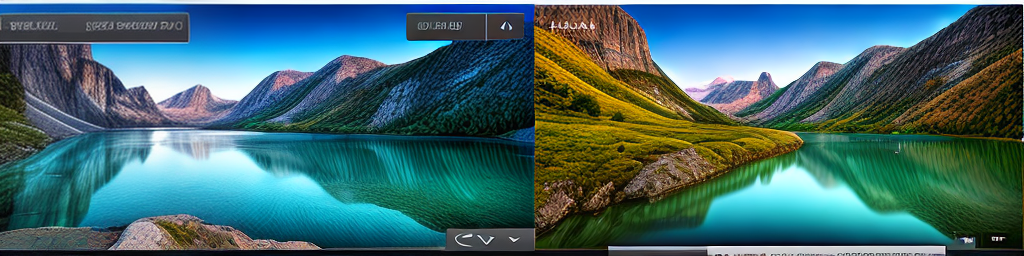
Understanding the Importance of Data Backup
When it comes to the security and reliability of your SD card data, data backup plays a crucial role in preserving and securing your valuable information. It acts as a safety net, preventing any potential loss or damage to your files.
By backing up your SD card, you are taking proactive steps to safeguard your photos, videos, music, and documents.
Think of it as creating copies of your cherished memories and storing them in a secure vault.
There are various data backup solutions available, including cloud backup and offline backup.
These options ensure that your data is stored safely and can be easily retrieved when needed.
Dont wait for a data loss disaster to strike.
Take the necessary steps today to protect and secure your data by implementing reliable data backup strategies.
| Backup Methods | Advantages |
|---|---|
| Digital Backup | Convenient and secure |
| Physical Backup | Provides additional protection |
Securing Your SD Card Data A Beginners Guide
When it comes to preserving and securing your SD card data, backing up your files is of utmost importance. Its like building a fortress around your valuable information, ensuring its safety and protection.
Backing up your photos, videos, music, and documents acts as a safety net, safeguarding your cherished memories and preventing data loss.
Its like creating copies of your precious moments and storing them in a digital vault.
There are different backup options available to suit your needs.
Whether its automatic cloud backup or a scheduled offline backup, these solutions provide reliable data backup and easy accessibility.
Dont leave your data vulnerable to loss or damage.
Take the necessary steps today and secure your SD card data using effective backup strategies.
Effective Methods for Backing Up Your SD Card Files
Backing up your SD card files is essential for the protection and preservation of your valuable data. Just like keeping your treasured possessions locked away in a safe, backing up your data ensures its security and reliability.
There are various backup methods and tools available to cater to your specific needs.
Whether you opt for online or offline backup, automatic or manual backup, the goal is to safeguard your files from any unforeseen data loss or damage.
By taking the necessary steps to secure and store your data safely, you can prevent the heartache of losing cherished memories or important files. Dont underestimate the importance of data backup – its your safety net when it comes to data protection and recovery.
SD Card Data Backup
- Backing up your SD card data ensures the safety and protection of your valuable information.
- Creating copies of your precious moments and storing them in a digital vault acts as a safety net, safeguarding your cherished memories.
- There are different backup options available, such as automatic cloud backup or scheduled offline backup, providing reliable data backup and easy accessibility.
- Taking necessary steps to secure your SD card data using effective backup strategies prevents data loss or damage.
Safeguarding Your Memories The Importance of SD Card Backup
When it comes to memories, they are as delicate as a porcelain vase. Like a precious heirloom, your memories need to be safeguarded with the utmost care.
Thats where SD card backup comes in.
Backing up your files, photos, videos, music, and documents not only ensures their preservation, but it also offers you the peace of mind that comes with knowing your memories are secure.
Data loss prevention is a real concern, and by taking the necessary steps to safeguard your data, you can prevent the heartache of losing irreplaceable moments.
But how do you go about securing your data? There are various backup solutions available to suit your needs.
Whether you choose cloud backup or offline backup, automatic or manual, the key is to find a method that works for you.
Remember, when it comes to your memories, its always better to be safe than sorry. So, take the time to protect and secure your data through reliable SD card backup.
Because in the end, your memories are worth every effort.
Exploring Data Backup Solutions for Your SD Card
When it comes to securing your precious memories, data backup is of utmost importance. By backing up your files, photos, videos, music, and documents from your SD card, you are taking the necessary steps to prevent data loss and protect your valuable data.
There are several backup options available to you, ranging from cloud backup to offline backup.
Whether you prefer automatic backups or scheduled backups, finding a method that suits your needs is crucial.
Dont leave your memories vulnerable to unforeseen circumstances.
By implementing reliable data backup solutions, you can ensure the safety and longevity of your cherished moments.
Remember, the benefits of backing up your SD card data are undeniable.
Take the necessary measures to preserve and secure your data, because your memories deserve nothing less.
SD Card Backup
- Backing up your files, photos, videos, music, and documents ensures their preservation.
- Data loss prevention is a real concern, and safeguarding your data can prevent the heartache of losing irreplaceable moments.
- There are various backup solutions available to suit your needs, whether its cloud backup or offline backup, automatic or manual.
- Protecting and securing your data through reliable SD card backup is worth the effort because your memories are invaluable.
The Benefits of Backing Up Your Photos
Backing up your photos is not just an optional task; it is an essential step in preserving your precious memories. With the importance of backing up SD card data becoming increasingly evident, you cannot afford to neglect this crucial aspect of data protection.
By backing up photos, you are taking proactive measures to safeguard data and prevent any potential loss.
Whether you choose to store your backups on the cloud, offline, or online, there are numerous data backup solutions available to suit your preferences.
Remember, your photos hold immense value, so take the necessary steps to ensure their security and preserve data.
Videos
Videos are another type of data that should not be overlooked when it comes to data backup. Just like photos, videos hold significant memories and moments that you wouldnt want to lose.
The importance of data backup applies to videos as well, ensuring that you dont risk losing those precious moments forever.
To back up videos, consider using backup tools or backup software that provide automatic backup or scheduled backup options.
This way, you can have peace of mind knowing that your videos are being securely stored. Whether you choose to back up your videos on cloud or offline storage, its crucial to have a reliable backup solution in place.
Safeguard your videos, just like you would with your photos, and make data security a priority.
| Importance of Backing Up SD Card Data | Data Backup Solutions | Preserve Data |
|---|---|---|
| Essential step in preserving precious memories | Cloud, offline, or online storage options | Ensure security and preserve data |
| Safeguard data and prevent potential loss |
and Music
When it comes to backing up music, the same principles of data backup apply. Your favorite songs and albums hold sentimental value and are worth protecting.
Just like with videos and photos, its essential to preserve data and ensure its reliability and security.
Consider using backup tools or backup software that offer automatic backup or scheduled backup options for your music collection.
Whether you opt for cloud backup or offline backup, having a backup solution in place is crucial.
By safeguarding your music and protecting data, you can prevent data loss and ensure that your favorite tunes are always accessible.Dont let a technical mishap or device failure leave you without your beloved songs; take the necessary steps to secure data and store it safely, ensuring that your music collection is protected and accessible whenever you want to enjoy it.
Preserving Your Data How Backup Can Prevent Data Loss
When it comes to backing up documents, it is important to understand the importance of data backup. Your important files and documents hold valuable information that should be protected.
Using reliable backup methods and backup solutions can help you secure data and safeguard your documents from potential data loss.
Consider using backup devices such as external hard drives or cloud storage services for your SD card backup.
These backup options provide a safe and convenient way to store your data.
By regularly backing up data and following backup best practices, you can prevent data loss and ensure that your important documents are always accessible.
Remember, data backup is not just a precautionary measure; it is a necessity for anyone who values their data and wants to protect data from potential risks.
Ensuring Data Security Best Practices for SD Card Backup
When it comes to preserving your valuable data, SD card backup should be a top priority. Data loss can happen unexpectedly, and without proper protection, your cherished memories and important files could be lost forever.
By backing up your files on an external hard drive or utilizing cloud backup services, you can ensure the security and reliability of your data.
These backup solutions offer automatic and scheduled backups, providing peace of mind that your data is always protected.
Dont leave your memories and important documents vulnerable – take advantage of the benefits of backing up data and safeguard your cherished moments.
Manual or Automatic Choosing the Right Backup Option for Your SD Card
When it comes to backing up your SD card, you have a choice: manual or automatic. Both options have their advantages and its important to choose the right one for your needs.
A manual backup allows you to have more control over the process.
You can manually select the files you want to back up and when to do it.
This can be useful if you have limited storage space or if you only need to back up specific files.
On the other hand, an automatic backup takes the hassle out of the process.
With automatic backup, your files are backed up regularly without you having to remember to do it. This ensures that your data is always protected and up to date.
Whether you choose manual or automatic, the importance of backing up SD card data cannot be overstated.
Its the best way to secure and preserve your valuable files and memories.
| Backup Solutions | Benefits of Backup |
|---|---|
| External hard drive | Security |
| Cloud backup services | Reliability |
| Automatic backups | Peace of mind |
| Scheduled backups | Data protection |
The Importance of Backing Up Your SD Card Data 6 Tips for Secure Storage
Backing up your SD card data is crucial for the security and preservation of your valuable files. Whether its photos, videos, music, or documents, the importance of data backup cannot be stressed enough.
Think of it as a safety net for your memories and essential information.
By safeguarding your data, you prevent the devastating consequences of data loss.
With various backup options available, such as cloud backup and offline backup, you have the means to secure your data in different ways. Automatic or scheduled backups can ensure that your data is consistently protected.
Explore different backup strategies and tools to find the best fit for you. Remember, its better to be safe than sorry when it comes to the security of your data.
The Importance of Protecting Your SD Card Data
When it comes to protecting your SD card data, backing up is not just an option, its a necessity. By backing up your files, like photos, videos, music, and documents, you ensure the safety and preservation of your valuable memories and essential information.
Its like having a secure vault for your data, where you can store it safely and prevent any loss or damage.
There are various methods to back up your data, including manual backups, automatic backups, and scheduled backups.
You can choose the backup option that best suits your needs and preferences.
Whether you opt for cloud backup, offline backup, or online backup, the key is to have a reliable backup solution in place that guarantees the security and integrity of your data.
Remember, prevention is always better than cure. By taking the necessary steps to protect your SD card data, you can avoid the heartache and frustration of data loss.
So, dont wait until its too late. Start backing up your files today and safeguard your precious memories and important files.
Understanding the Importance of Data Backup
One of the main reasons why data backup is so crucial is because it helps prevent data loss. Losing important files, such as photos, videos, and documents, can be devastating.
Its like losing a part of yourself or your most prized possession.
But with proper data backup measures in place, you can safeguard your data and ensure its preservation.
Another advantage of backing up your SD card data is the ability to transfer and migrate it to different devices.
By having a reliable backup solution, you can easily move your data from one device to another without any hassle. Its like having a digital passport for your data, allowing you to access and use it wherever you go.
Data backup provides an additional layer of security for your information.
By storing your data in a secure location, whether its in the cloud or offline, you minimize the risk of unauthorized access or data breaches. Its like having a fortress for your data, protecting it from potential threats.
| Methods of Backup | Advantages |
|---|---|
| Manual backups | Allows for control and flexibility in choosing what to back up |
| Automatic backups | Ensures regular and consistent backups without manual intervention |
| Scheduled backups | Allows for customization of backup frequency and timing |
Securing Your SD Card Data A Beginners Guide
When it comes to securing your SD card data, one of the most important steps you can take is backing up your files. By regularly backing up your photos, videos, music, and documents, you ensure that even if something happens to your SD card, your precious memories and important data are preserved.
There are various methods and tools available for backing up your data.
You can choose to manually transfer your files to a separate storage device or use automatic backup solutions that take care of the process for you.
Scheduled backups allow you to customize the frequency and timing of your backups, providing added convenience.
Backing up your SD card data not only protects it from potential data loss but also provides an additional layer of security.
By storing your data in secure locations like the cloud or offline backups, you safeguard it from unauthorized access and potential data breaches.
Remember, data backup is an essential part of data security and preservation.
By implementing proper backup strategies and using reliable backup tools, you can ensure the safety and integrity of your SD card data.
Effective Methods for Backing Up Your SD Card Files
Backing up your SD card files is crucial for the data security and data preservation of your important files. It ensures that your backed up photos, backed up videos, backed up music, and backed up documents are protected and can be easily recovered in case of any data loss.
There are several effective methods to back up your SD card files.
You can opt for cloud backup or offline backup solutions, which automatically back up your data and store it securely.
Scheduled backups provide the convenience of customizing the frequency and timing of your backups. Alternatively, you can manually transfer your files to a separate backup device for added security.
By implementing these backup strategies and using reliable backup tools, you can ensure the safety and integrity of your SD card data, preventing any potential data loss and preserving your cherished memories.
Safeguarding Your Memories The Importance of SD Card Backup
In todays digital world, the importance of backing up SD card data cannot be emphasized enough. Your SD card is not just a storage device, but a repository of precious memories and important files.
By backing up data from your SD card, you are taking proactive measures to safeguard your memories and protect them from the risks of data loss.
There are various methods available for backing up SD card files.
You can explore different data backup solutions such as cloud backup or offline backup options. These solutions ensure that your data is securely stored and can be easily retrieved when needed.
You can also choose to perform scheduled backups or manually transfer your files to a separate backup device for added security.
By adopting backup best practices and using reliable backup tools, you are taking the necessary steps to safeguard your memories and ensure the security and integrity of your SD card data.Dont wait for a data loss disaster to strike, start protecting and preserving your data today for peace of mind and uninterrupted business operations.
Exploring Data Backup Solutions for Your SD Card
Supporting Facts about Backing up SD Card Data
- Backing up data from your SD card helps safeguard your memories and protect them from the risks of data loss.
- There are various methods available for backing up SD card files, including cloud backup and offline backup options.
- Using reliable backup tools and adopting backup best practices ensure the security and integrity of your SD card data.
- Performing scheduled backups or manually transferring files to a separate backup device adds an extra layer of security.
The Benefits of Backing Up Your Photos
Backing up your photos is not just a precautionary measure, it is a vital step in ensuring the preservation and security of your precious memories. By protecting your photos through data backup, you are taking proactive steps to prevent data loss and safeguard your cherished moments for years to come.
Whether its the smiles captured on a family vacation or the laughter shared during a special occasion, backing up your photos allows you to securely store them and preserve their data integrity.
Dont rely solely on your SD card; explore the various backup options and strategies available to ensure the reliability and recovery of your precious memories.
Videos
Videos hold a special place in our lives, capturing moments that are too precious to be forgotten. But what happens if your SD card gets damaged or lost? Thats where the importance of backing up SD card data comes into play.
By backing up videos and ensuring their data security, you can prevent data loss and preserve those cherished memories.
Dont let your videos become a thing of the past; instead, securely store them using data backup solutions like cloud backup or offline backup.
With automatic backup or scheduled backup, you can rest assured that your videos will always be safe and sound.
Backing Up Photos
- Backing up your photos is a vital step in ensuring the preservation and security of your precious memories.
- By protecting your photos through data backup, you are taking proactive steps to prevent data loss.
- Backing up your photos allows you to securely store them and preserve their data integrity.
- Exploring various backup options and strategies ensures the reliability and recovery of your precious memories.
and Music
Backing Up Music
Just like videos and photos, music holds a special place in our hearts. The importance of data backup for your music collection cannot be overstated.
Imagine losing all your favorite songs due to a damaged or lost SD card.
It would be like losing a part of your soul.
Thats why SD card backup is crucial to protect data and safeguard your beloved music.
There are various backup solutions and backup tools available to help you preserve your music library.
Whether you choose online backup or physical backup, make sure to regularly back up your music to prevent data loss.
Dont let your favorite tunes disappear into the abyss. Take the necessary steps to securely store and protect your music with reliable backup methods and backup devices.
Preserving Your Data How Backup Can Prevent Data Loss
Backing up documents is another vital aspect of data backup. Your important files, such as contracts, reports, and invoices, need to be protected from unexpected disasters.
Just imagine the frustration of losing all your hard work and valuable information because you failed to back up your documents.
Its like watching your efforts vanish into thin air.
To ensure the preservation of your data, its crucial to have a reliable backup strategy in place. Consider using automatic backup or scheduled backup options to regularly save copies of your documents.
By doing so, you can securely store and safeguard your data, giving you peace of mind knowing that your documents are safe and sound.
Music Backup
- Music holds a special place in our hearts
- Data backup for your music collection is important
- SD card backup is crucial to protect data and safeguard your beloved music
- There are various backup solutions and backup tools available to help you preserve your music library
Ensuring Data Security Best Practices for SD Card Backup
Video Backup
Videos capture special moments and memories that we hold dear. Therefore, backing up videos is of utmost importance to ensure their safety.
Just like protecting your documents and music, safeguarding your video collection is essential to prevent data loss and preserve your cherished recordings.
There are various backup methods and backup devices available that can assist you in securing and storing your videos safely.
Whether you choose offline backup solutions or utilize cloud backup services, it is crucial to have a comprehensive data backup strategy for your videos.
Manual or Automatic Choosing the Right Backup Option for Your SD Card
When it comes to backing up your SD card data, you have two options to choose from: manual or automatic backup. Manual backup allows you to have more control over the process, as you decide when and what data to back up.
Its like taking the wheel and driving your data to safety.
On the other hand, automatic backup takes the burden off your shoulders by automatically backing up your data at regular intervals.
Its like having a personal assistant who diligently saves your data without you even having to think about it.
Both options have their advantages, and the choice depends on your preferences and needs.
Whether you prefer a hands-on approach or want the convenience of automation, the importance of data backup cannot be overstated. Safeguarding your SD card data is crucial to protecting your memories and ensuring the integrity and reliability of your cherished files.
How to Select the Right SD Card for Your Needs Ultimate Guide
What to Do If Your SD Card Is Not Recognized Troubleshooting Tips
How to Select the Right SD Card for Your Needs Ultimate Guide
What to Do If Your SD Card Is Not Recognized Troubleshooting Tips
