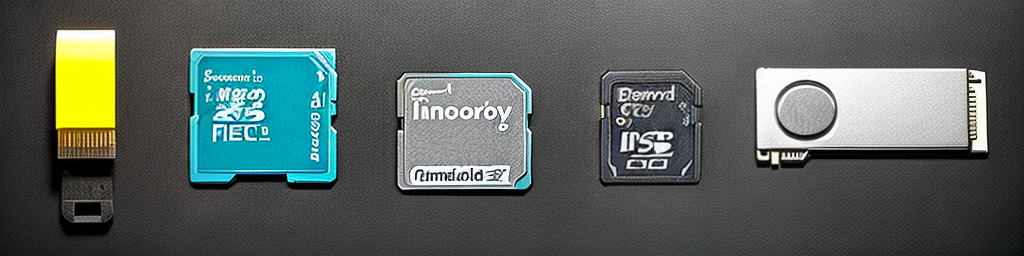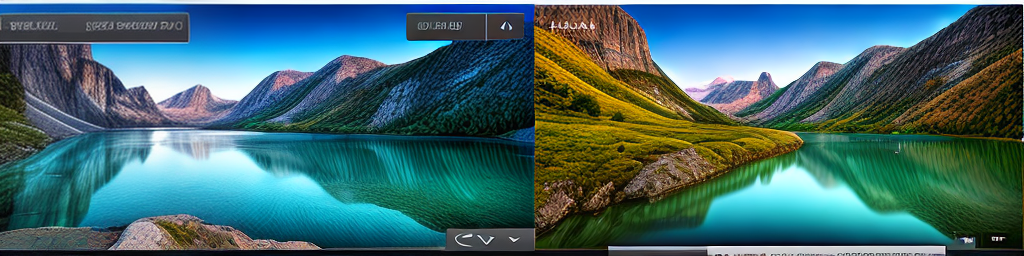SD card errors can be frustrating and can lead to data loss or corruption. There are various types of SD card errors that you may encounter, each with its own causes and solutions.
Some common SD card error types include formatting errors, write errors, read errors, and access errors.
These errors can occur due to compatibility issues, corruption, or physical damage to the SD card.
To troubleshoot SD card issues, you can try using SD card recovery software or seek professional SD card recovery services. Its important to prevent SD card errors by taking proper precautions, such as regularly backing up your data and using reliable SD card brands.
Understanding the different types of SD card errors and their solutions will help you efficiently manage and resolve any issues that arise.
Click here to learn more about our SD Card Data Recovery Services
Click here to learn more about our SD Card Data Recovery Services
Understanding Different SD Card Errors A Comprehensive Guide
When it comes to SD card errors, its crucial to have a comprehensive understanding of the various issues that can arise. Different SD card errors can have different causes and require different solutions.
One common type of SD card error is corruption, which can result in data loss or file corruption.
Another common error is formatting errors, where the SD card becomes unreadable or inaccessible.
Write errors, read errors, and access errors are also common problems that SD card users may encounter.
To troubleshoot SD card issues, there are various options available.
You can try using SD card recovery software or seek professional SD card recovery services. These experts have the knowledge and tools to recover your data effectively.
Preventing SD card errors is also essential.
Regularly backing up your data and using reliable SD card brands can help minimize the risk of encountering errors in the first place.
By understanding the different SD card errors and their solutions, youll be better equipped to manage and resolve any issues that may arise.

What are SD Card Errors and How Do They Occur
SD card errors can be frustrating and disruptive, but understanding their types and causes can help you troubleshoot and overcome these issues. One of the common types of SD card errors is data corruption, which can lead to the loss or corruption of important files.
Formatting errors are also prevalent, rendering the SD card unreadable or inaccessible.
Write errors, read errors, and access errors are frequent problems that users encounter with their SD cards.
To address these issues, you can explore options such as using SD card recovery software or seeking professional recovery services. These experts possess the necessary knowledge and tools to effectively retrieve your data.
Taking preventive measures is crucial as well. Regularly backing up your data and opting for reliable SD card brands can minimize the risk of encountering errors.
By familiarizing yourself with the various SD card errors and their solutions, you can effectively manage and resolve any issues that may arise.
An Overview of the Different Types of SD Card Errors
SD card error prevention is essential for ensuring the smooth functioning of your storage device. There are various ways to keep your SD card error-free and avoid data loss.
One of the best practices is to regularly check for compatibility issues with your device.
SD card error prevention tips suggest using a reliable card that is compatible with your device to minimize the risk of errors.
Formatting your SD card properly and safely ejecting it from your device can prevent SD card formatting errors and SD card read errors. By following these guidelines, you can proactively manage and resolve any SD card issues that may arise.
Troubleshooting Common SD Card Issues
SD card troubleshooting can be a daunting task, especially when faced with different types of SD card errors. Whether its an SD card write error, read error, or access error, these issues can hinder your data recovery efforts.
To overcome SD card problems, consider using reliable SD card recovery software or seeking professional SD card recovery services.
These solutions offer effective ways to fix SD card errors and prevent data loss.
Make sure to regularly back up your data to avoid SD card data loss. By following these SD card error prevention tips and being knowledgeable about the causes and resolutions of SD card errors, you can ensure the smooth functioning of your storage device.
SD Card Error Prevention Tips
- Use a reliable SD card that is compatible with your device to minimize the risk of errors.
- Regularly check for compatibility issues between your device and the SD card.
- Properly format your SD card to avoid formatting errors.
- Safely eject the SD card from your device to prevent read errors.
Understanding SD Card Error Messages What Do They Mean
When you encounter SD card errors, its important to understand what each error message means. Different SD card errors can indicate various issues with your storage device.
Whether its a corruption error, formatting error, write error, read error, or access error, each type requires a specific approach for troubleshooting and resolving the problem.
To effectively address SD card errors, you can rely on SD card error support and SD card error help from experts in the field.
They can provide you with the necessary guidance and troubleshooting steps to overcome these issues and prevent data loss.
Utilizing SD card error prevention tips and best practices will help minimize the risk of encountering future errors.
By staying informed about the causes and solutions of SD card errors, you can ensure the smooth operation of your storage device and protect your valuable data.
SD Card Data Recovery How to Retrieve Lost Files
When it comes to SD card data recovery, there are several methods and tools available to help retrieve lost files. One option is to use SD card recovery software, which can scan your card and recover deleted or corrupted data.
These software programs are designed to retrieve various file types, including photos, videos, and documents.
Another option is to seek professional SD card data recovery services.
These experts have the knowledge and expertise to handle complex data loss situations.
They use advanced techniques and tools to recover data from damaged or inaccessible SD cards.
Its important to act quickly when you realize that your files are lost or inaccessible. Continuing to use the SD card can overwrite the lost data, making it more difficult or even impossible to recover.
So, as soon as you notice a problem, stop using the card and seek help from a reputable SD card data recovery provider.
Remember, prevention is always better than cure. Regularly backing up your data and using reliable SD cards can help prevent data loss in the first place.
Following best practices such as safely ejecting the card and avoiding sudden removal can minimize the risk of SD card errors and data loss.
| SD Card Error Support | SD Card Error Prevention Tips |
|---|---|
| Expert guidance and troubleshooting steps | Minimizes the risk of encountering future errors |
| Prevents data loss | Ensures smooth operation of storage device |
Dealing with SD Card Corruption Causes and Solutions
SD card corruption can occur due to various factors, leading to data loss and inaccessibility. Understanding the different causes of SD card corruption is crucial in finding effective solutions to this issue.
One of the common types of SD card errors is formatting errors.
These errors can occur when the card is not formatted correctly or becomes corrupted during the formatting process.
SD card write errors and read errors are also common and can prevent you from accessing or saving data on the card.
Compatibility issues can also lead to SD card corruption.
Using an incompatible card reader, device, or operating system can cause errors and data loss. Its important to ensure that your SD card is compatible with your device and properly inserted.
To address SD card corruption, there are a few steps you can take.
First, try using a different card reader or device to see if the issue persists. If the problem persists, you can try using SD card recovery software to recover your data.
These software programs are designed to scan and retrieve lost or corrupted files from the SD card.
In some cases, professional SD card data recovery services may be necessary.
These experts specialize in recovering data from damaged or inaccessible SD cards.
They have the knowledge and tools to handle complex data loss situations and maximize the chances of successful data recovery.
Preventing SD card corruption is always better than dealing with the consequences. Regularly backing up your data can help minimize the impact of data loss.
Handling your SD card with care, avoiding abrupt removal, and safely ejecting the card can reduce the risk of corruption.
By understanding the causes of SD card corruption and implementing appropriate solutions, you can protect your valuable data and ensure the smooth operation of your storage device.
Tips for Fixing SD Card Formatting Errors
When encountering SD card formatting errors, its important to take immediate action in order to prevent data loss and restore your cards functionality. To begin troubleshooting, you can try using SD card repair or recovery software to fix the formatting errors.
These powerful tools are specifically designed to diagnose and resolve various SD card issues, including formatting errors, read errors, and write errors.
If software solutions do not resolve the problem, consider seeking professional SD card recovery services.
These experts possess the expertise and specialized equipment necessary to recover your data from a corrupt or inaccessible SD card. By following these tips, you can effectively address SD card formatting errors and protect your valuable data.
| Causes of SD Card Corruption | Preventive Measures |
|---|---|
| Formatting errors | Regularly back up data |
| SD card write errors and read errors | Handle SD card with care |
| Compatibility issues | Avoid abrupt removal and safely eject the card |
How to Resolve SD Card Write Errors
SD card write errors can be frustrating, but there are steps you can take to resolve them. First, make sure your SD card is not locked.
Many SD cards have a physical lock switch on the side, so double-check that it is in the unlocked position.
If the card is unlocked and you are still experiencing write errors, try formatting the card.
This can help fix any corruption issues that may be causing the errors.
Keep in mind that formatting will erase all data on the card, so make sure to back up any important files before proceeding.
If formatting doesnt solve the problem, it could be a compatibility issue. Some SD cards may not be fully compatible with certain devices.
In this case, try using the card with a different device or try a different SD card in your current device to see if the error persists.
If none of these solutions work, it may be time to consider professional help. There are SD card recovery services available that specialize in retrieving data from damaged or inaccessible cards.
They have the expertise and tools to recover your important files.
Remember, resolving SD card write errors requires patience and troubleshooting.
By following these steps, you can increase your chances of resolving the issue and accessing your data once again.
Troubleshooting SD Card Read Errors A StepbyStep Guide
SD card read errors can be just as frustrating as write errors, but dont panic! There are several steps you can take to troubleshoot and resolve this issue. First, ensure that your SD card is inserted correctly and securely into the device.
Sometimes, a loose connection can cause read errors.
If the card is properly inserted and youre still experiencing read errors, check for any visible physical damage on the card.
A scratched or damaged card can lead to read errors. In such cases, it might be necessary to replace the card.
Another possible solution is to try accessing the card on a different device. This can help determine whether the error is specific to your current device or if its a problem with the card itself.
If none of these steps work, its time to consider data recovery options.
There are reliable SD card recovery services available that specialize in retrieving data from corrupted or unreadable cards.
These experts have the necessary tools and knowledge to recover your valuable files.
Remember, troubleshooting SD card read errors may require some patience and exploration.
By following these steps, youll increase your chances of resolving the issue and gaining access to your important data once again.
Steps to Resolve SD Card Write Errors
- Check if the SD card is locked by ensuring the physical lock switch is in the unlocked position.
- If the card is unlocked and write errors persist, try formatting the card to fix any corruption issues.
- Remember to back up important files before formatting, as it erases all data on the card.
- If formatting doesnt solve the problem, try using the card with a different device or try a different SD card in your current device to check for compatibility issues.
- If none of the above solutions work, consider seeking professional help from SD card recovery services that specialize in retrieving data from damaged or inaccessible cards.
- Patience and troubleshooting are key in resolving SD card write errors and accessing your data again.
Addressing SD Card Access Errors What You Need to Know
SD card access errors can be quite frustrating, but dont worry! There are various types of SD card errors that you may encounter, such as formatting errors, write errors, and read errors. These different SD card errors can prevent you from accessing your valuable data.
To troubleshoot SD card access errors, start by checking if the card is properly inserted and secure in your device.
A loose connection can cause access errors.
Inspect the card for any physical damage, as a scratched or damaged card can lead to errors. If necessary, try accessing the card on a different device to determine if the error is device-specific.
If these steps dont resolve the issue, consider using SD card recovery software or seeking professional help from SD card recovery services. These experts have the knowledge and tools to recover your important files from corrupted or inaccessible SD cards.
Remember, addressing SD card access errors may require some patience and exploration.
Ensuring Compatibility How to Avoid SD Card Compatibility Issues
One of the key factors in avoiding SD card compatibility issues is understanding the different types of SD card errors that can occur. These errors can range from formatting errors to write errors and read errors, all of which can prevent you from accessing your important data.
When troubleshooting SD card compatibility issues, its important to ensure that the card is securely inserted into your device.
A loose connection can lead to access errors, so double-check the cards placement.
Inspect the SD card for any physical damage, such as scratches or dents.
These can contribute to errors and make the card inaccessible.
If necessary, try using the card on another device to determine if the issue is specific to your current device.
If these steps dont resolve the compatibility issue, you may want to consider using SD card recovery software or seeking assistance from SD card recovery services. These professionals have the expertise and tools to recover your data from corrupted or inaccessible SD cards.
To prevent SD card compatibility issues, its important to regularly backup your data and keep your SD card updated with the latest firmware.
This can help minimize the risk of errors and data loss.
Understanding SD Card Errors A Comprehensive Guide to Different Types
SD card errors can be a frustrating experience, leaving us clueless and desperate for a solution. The types of SD card errors can vary, ranging from compatibility issues to data corruption.
SD card troubleshooting becomes essential in these situations.
Whether its SD card read errors or SD card write errors, the impact can be detrimental, leading to SD card data loss.
But fear not, for there are ways to overcome these challenges. With the help of SD card recovery software or SD card recovery services, you can restore your precious files.
Prevention is key, so understanding the SD card error causes and implementing SD card error prevention tips is crucial to ensuring smooth and uninterrupted usage. By staying informed and following SD card error best practices, you can effectively manage and resolve any SD card errors that come your way.
Understanding Different SD Card Errors A Comprehensive Guide
What are SD Card Errors and How Do They Occur
SD card errors can be frustrating and worrisome, especially when they lead to data loss or inaccessibility. Understanding SD card errors is crucial for troubleshooting and finding appropriate solutions.
There are different types of SD card errors, such as formatting errors, write errors, read errors, and access errors.
These errors can occur due to various factors, including card corruption, compatibility issues, or even physical damage.
To resolve SD card errors, you can try formatting the card or using SD card recovery software. Prevention tips include regularly backing up your data and using compatible devices.
If you encounter persistent SD card errors, seeking professional help from data recovery specialists or centers might be necessary.
An Overview of the Different Types of SD Card Errors
One of the common types of SD card errors is the compatibility issue, where the card is not recognized or detected by a device. Its like a puzzle piece that doesnt fit into the designated slot, causing frustration and inconvenience.
Another type of error is the formatting error, which occurs when the card is not properly formatted or becomes corrupt over time.
Its like a disorganized filing cabinet that makes it difficult to access and retrieve important documents.
In such cases, using SD card recovery software or seeking professional help from data recovery experts can be a lifeline to rescue your precious data.
Troubleshooting Common SD Card Issues
SD card errors can be frustrating, especially when youre unable to access your important data. One common issue is when the SD card is not readable or writable.
Its like having a book that you cant open or write in, leaving you unable to add or retrieve information.
Another problem is when the SD card is not accessible or recognized by your device.
Its like having a locked door that you dont have the key for, preventing you from entering and using the card.
To troubleshoot these issues, you can try formatting the SD card or using SD card repair tools.
Seeking help from SD card data recovery specialists or using data recovery software can help retrieve your valuable files.
Remember, prevention is key.
Regularly backing up your SD card data and keeping it protected can save you from future headaches.
Facts About SD Card Errors
- Compatibility issues can prevent an SD card from being recognized by a device.
- Formatting errors can occur when an SD card is not properly formatted or becomes corrupt over time.
- SD card recovery software can be used to retrieve precious data from a corrupted card.
- Seeking professional help from data recovery experts can also be an option to rescue important data.
Understanding SD Card Error Messages What Do They Mean
When it comes to SD card errors, its important to understand the different types and what they mean. These error messages can be frustrating, but they provide valuable information about the issue at hand.
SD card error messages can indicate various problems, such as corruption, formatting errors, write errors, read errors, and access errors.
Each type of error requires a different troubleshooting approach.
To diagnose and fix SD card errors, you can use SD card recovery software or seek professional help from data recovery specialists.
They have the expertise and tools to recover your valuable data.
Prevention is always better than cure.
To avoid SD card errors, remember to regularly back up your data and ensure compatibility between your SD card and device.
SD Card Data Recovery How to Retrieve Lost Files
When it comes to SD card data recovery, retrieving lost files can be a daunting task. There are various techniques and solutions available to help you recover your valuable data.
One option is to use SD card data recovery software, which is designed to scan and retrieve lost files from your SD card.
These software programs are user-friendly and can often recover a wide range of file types, including photos, videos, and documents.
Another option is to seek professional help from data recovery specialists. These experts have the knowledge and tools to handle even the most complex SD card data recovery cases.
They can provide personalized solutions and ensure that your lost files are safely recovered.
Regardless of the method you choose, its important to act quickly when you realize that your files are lost.
The longer you wait, the higher the chances of permanent data loss.
So, dont hesitate to take immediate action to retrieve your lost files and protect your valuable data.
SD Card Errors
- SD card errors can be caused by corruption, formatting errors, write errors, read errors, and access errors.
- Each type of SD card error requires a different troubleshooting approach.
- SD card recovery software and data recovery specialists can help diagnose and fix SD card errors.
- To avoid SD card errors, it is recommended to regularly back up your data and ensure compatibility between your SD card and device.
Dealing with SD Card Corruption Causes and Solutions
SD card corruption can be a frustrating experience, but understanding its causes and finding solutions is essential for data recovery. There are different types of SD card errors that can lead to corruption, such as formatting errors, write errors, read errors, and access errors.
Each error type requires a specific approach for troubleshooting and resolving the issue.
In some cases, using SD card recovery software or seeking help from data recovery specialists may be necessary to diagnose and fix the error.
To prevent SD card corruption, its important to regularly back up your data, ensure compatibility between your SD card and device, and follow best practices for SD card usage.
Tips for Fixing SD Card Formatting Errors
If youre experiencing SD card formatting errors, dont panic. There are several solutions to help you fix this issue.
First, make sure your SD card is properly inserted and recognized by your device.
If its not, try removing and reinserting it.
If that doesnt work, you can try formatting the SD card using your device or a computer. Be aware that formatting will erase all data on the card, so make sure to backup your important files before proceeding.
If formatting doesnt solve the issue, you may need to use SD card repair or recovery software. These tools can help recover lost or corrupted data from your SD card.
Remember, prevention is key.
To avoid future formatting errors, always safely eject your SD card before removing it from your device and regularly backup your data.
| SD Card Errors | Solutions |
|---|---|
| Formatting errors | Specific troubleshooting approach required |
| Write errors | Specific troubleshooting approach required |
| Read errors | Specific troubleshooting approach required |
| Access errors | Specific troubleshooting approach required |
| SD card recovery software | May be necessary for diagnosis and fix |
| Data recovery specialists | May be necessary for diagnosis and fix |
| Data backup | Important for preventing corruption |
| Compatibility | Ensure compatibility between SD card and device |
| Best practices | Follow best practices for SD card usage |
How to Resolve SD Card Write Errors
If you are encountering SD card write errors, there are several steps you can take to resolve the issue. Firstly, check if the SD card is correctly inserted and recognized by your device.
Sometimes, simply removing and reinserting the card can solve the problem.
If that doesnt work, try formatting the SD card using your device or a computer.
Remember to back up your important files before proceeding, as formatting will erase all data on the card. If formatting doesnt resolve the issue, you might need to utilize SD card repair or recovery software to recover lost or corrupted data.
Prevention is crucial, so always safely eject your SD card and regularly back up your data to avoid future errors.
Troubleshooting SD Card Read Errors A StepbyStep Guide
If you are facing SD card read errors, dont panic. There are effective solutions to get your card working again.
Firstly, ensure that the SD card is properly inserted into your device and recognized.
Sometimes a simple reinsertion can do the trick.
If that doesnt work, try formatting the card using your device or a computer. Remember to back up your important files first, as formatting will erase all data.
If formatting fails to fix the issue, consider using reliable SD card recovery software to retrieve lost or corrupted data. Prevention is key, so always safely eject your SD card and regularly back up your data to avoid future errors.
| Steps to resolve SD card write errors |
|---|
| Check if the SD card is correctly inserted and recognized by your device |
| Remove and reinsert the card if it is not recognized |
| Format the SD card using your device or a computer |
| Utilize SD card repair or recovery software if formatting doesnt resolve the issue |
| Safely eject your SD card and regularly back up your data to prevent future errors |
Addressing SD Card Access Errors What You Need to Know
SD card access errors can be frustrating, but understanding the types of errors you may encounter can help you troubleshoot and resolve the issue. Different SD card errors can occur due to various reasons, such as card corruption, formatting errors, or write and read errors.
If youre experiencing an access error, its essential to diagnose the cause before attempting any fixes.
Utilizing SD card error diagnostic tools or seeking professional help from SD card recovery services can assist in identifying the underlying problem.
By following SD card error prevention tips and practicing data backup, you can minimize the risk of SD card data loss and ensure smooth card access.
Ensuring Compatibility How to Avoid SD Card Compatibility Issues
When it comes to SD card compatibility issues, prevention is key. To avoid encountering SD card errors and compatibility problems, there are a few things you can do.
First, make sure you are using the right type of SD card for your device.
Different SD card error types can occur if you use an incompatible card.
Keep your SD card in good condition by regularly formatting it and checking for any signs of corruption.
SD card formatting errors and corruption can lead to data loss and compatibility issues. SD card error prevention tips can help you maintain the integrity of your card.
If you do encounter an SD card error, there are solutions available.
SD card recovery software can help you retrieve lost data, while SD card repair services can assist in fixing compatibility issues. Remember to back up your data regularly to minimize the impact of SD card problems.
DIY SD Card Recovery Methods The Pros and Cons
DIY SD Card Recovery Methods The Pros and Cons